# คำถาม: ไม่สามารถ login ระบบ PSU One Passport (https://psusso.psu.ac.th) ได้ เช่น เมื่อเข้าเว็บไซต์ https://payroll.urmo.psu.ac.th (กรณีติดตั้งโปรแกรม MS Authenticator บนอุปกรณ์มือถือผู้ใช้แล้ว)
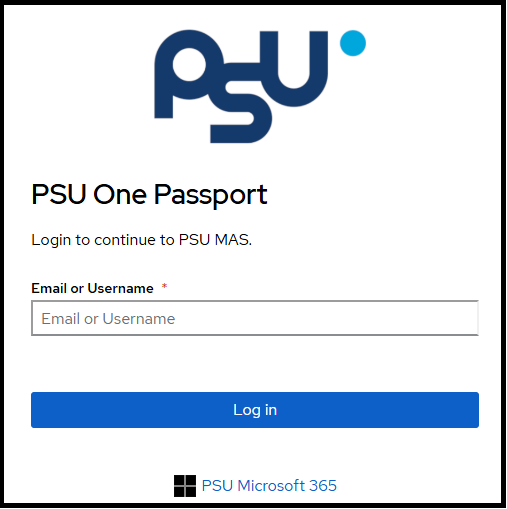
ลักษณะภาพขณะ login
# คำตอบ: แนะนำให้ดูคู่มือการใช้งาน ที่ https://sysadmin.psu.ac.th/psu-one-passport/
ถ้ามีคำถามอื่น ให้ดูข้อถัดไป ถ้าได้คำตอบ กลับไปข้อคำถามหลัก
# คำถาม: ไม่สามารถ login ระบบ PSU One Passport (https://psusso.psu.ac.th) ได้ โดยหน้าจอปรากฏดังภาพข้างล่าง

# คำตอบ: ถ้าประสบปัญหาลักษณะดังกล่าว ผู้ใช้ไม่สามารถแก้ไขเองได้ ให้ผู้ใช้ติดต่อมาที่เบอร์โทรผู้อยู่เวร 087-633-8332 โดยแจ้งว่าขอรีเซต PSU One Passport หลังผู้อยู่เวรรับทราบ ให้ผู้อยู่เวรประสานไปยังผู้ดูแลระบบ PSU One Passport (ณัฐวุฒิ, เกรียงไกร, สมชาย)
ถ้ามีคำถามอื่น ติดต่อเจ้าหน้าที่ ถ้าได้คำตอบ กลับไปข้อคำถามหลัก
 TH
TH  EN
EN